FergWorld : Articles : IFR CRM

By Ryan Ferguson
(cont'd from Page 1)
An Ounce of Prevention...
 |
"... Single pilot IFR – captain, F/O, and flight attendant all in one."
|
The key is to have the cockpit organized for all the eventualities you might face in flight - including emergencies, unexpected holds, diverting to an alternate, lost comms… you name it. Taking time out of your instrument scan to find stuff in the cockpit should be kept to a minimum. Here are my tips for pre-organizing the cockpit, and being ready for all of the cockpit duties that come with single pilot IFR – captain, F/O, and flight attendant all in one.
|
1. Have a lot of pens and pencils within close reach. |
You'll drop 'em; the pencil lead will break; the ink will run dry. I keep a few in the pilot side pouch, a couple on my clipboard, and more in my bag. If you drop one when copying a clearance, don't bother finding it, just grab the next one.
|
2. Use a normal clipboard for your cockpit 'desktop.' |
This subject may cause considerable debate among IFR pilots. In my experience, kneeboards (the velcro strap variety) are worthless for a variety of reasons: They're too small. They can block full and free movement of the yoke in cramped cockpits. You can't move them around for a better writing angle. The list goes on.
 |
 The good old-fashioned clipboard still reigns supreme as the most practical cockpit desktop.
The good old-fashioned clipboard still reigns supreme as the most practical cockpit desktop. |
Most instrument pilots I know have, at one point or another, gone through an evolutionary 'IFR Warrior' phase. You know what I'm talking about; tri-fold kneeboards, cool gadgets and gizmos, neato chart organizers, all of that stuff. Nearly all of them graduate to a simple, tried-and-true system: a normal 8x10ish clipboard, maybe with a couple of rubber bands or clips to keep various charts and bits of paper attached. That's it. Others use nothing more than a notepad. Personally, I prefer the clipboard so I can keep things attached. I'll keep the enroute chart, some scratch paper, and weather notes on the clipboard, and clip my approach plate to the yoke when I near my destination. I also like being able to sit the clipboard on the seat next to me when I don't need it. Side note: I also clip a small red keychain LED light to the clip on the clipboard. It is a perfect backup flashlight, and I frequently use it to illuminate switches under the yoke that are hard to see at night.
Of course, cockpit tools are a subjective decision. Use what you're most comfortable with, whether it's a clipboard, kneeboard, or otherwise.
|
3. Have the approach plates AND the STARs for your destination and alternates bookmarked for easy retrieval. |
Review them enroute when you run out of interesting things to do. In the past I've been surprised by being assigned a STAR just a couple of minutes out from the intersection or navaid where the STAR begins - now I have them ready and waiting. If you're picking up your clearance at an intersection, especially if you're in or under class B airspace, you should probably be prepared for a DP. Check the Plains Two departure, below.
Plains Two Departure (Denver Int'l - DEN)
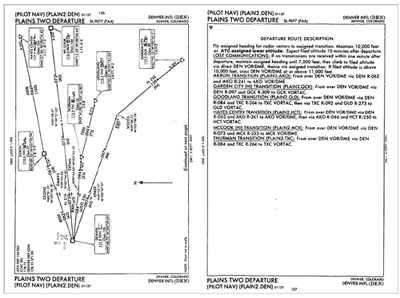
You've just picked up your clearance departing Boulder Municipal
and you've been assigned the Plains Two departure.
Are you prepared to fly it - right now?
It's better to be familiar with a DP, whether it's simple or complex, before you're in the air. The Plains Two departure out of Denver is not a particularly complex DP. But you'll spend a few moments twiddling knobs, reading the associated notes pertaining to your departure and transition, and generally have a much higher workload while maintaining your instrument scan. Want to read this while you're battling the weather?
Click here for page 3 »
|
|

